Our proprietary speed limit database is continuously updated using information from a variety of news, government and private data sources. Our dedicated team of map analysts works around the clock to keep the system up to date using automated processes and manual reviews.
Due to constant changes in speed limit laws and road construction, sometimes our customers are the first to know when a speed limit has changed, and we welcome updates from our users. We take customer feedback seriously, and our map analysts review all user-submitted updates within 24 hours.
To submit a Speed Limit Update for review and consideration by our analysts:
- Click on the link in theLocationcolumn for the incident in question (this link is available both in Safety Center reports and in emailed reports) - this takes you to the SpeedGauge Incident Map
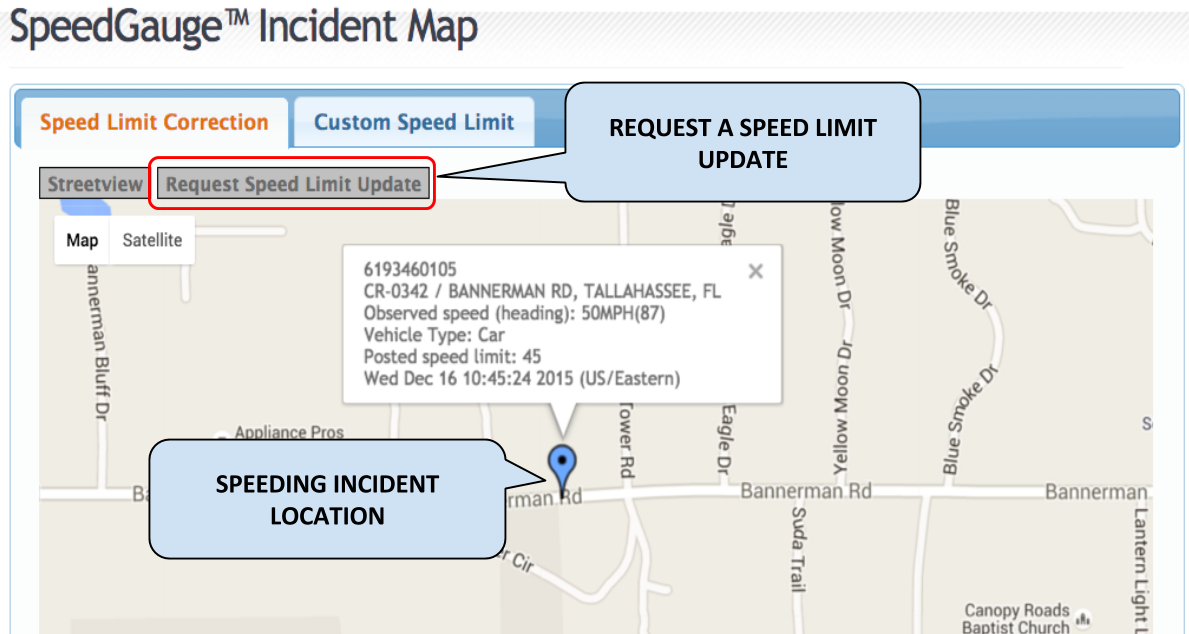
- Click on theRequest Speed Limit Updatetab and enter your email when prompted (updates can be submitted by anySpeedGauge user type)
- Please note:If you receive anInvalid Emailerror, please contact your company’s Safety Center administrator orsupport@speedgauge.net
- Follow the instructions to set the Update zone and click theHerelink
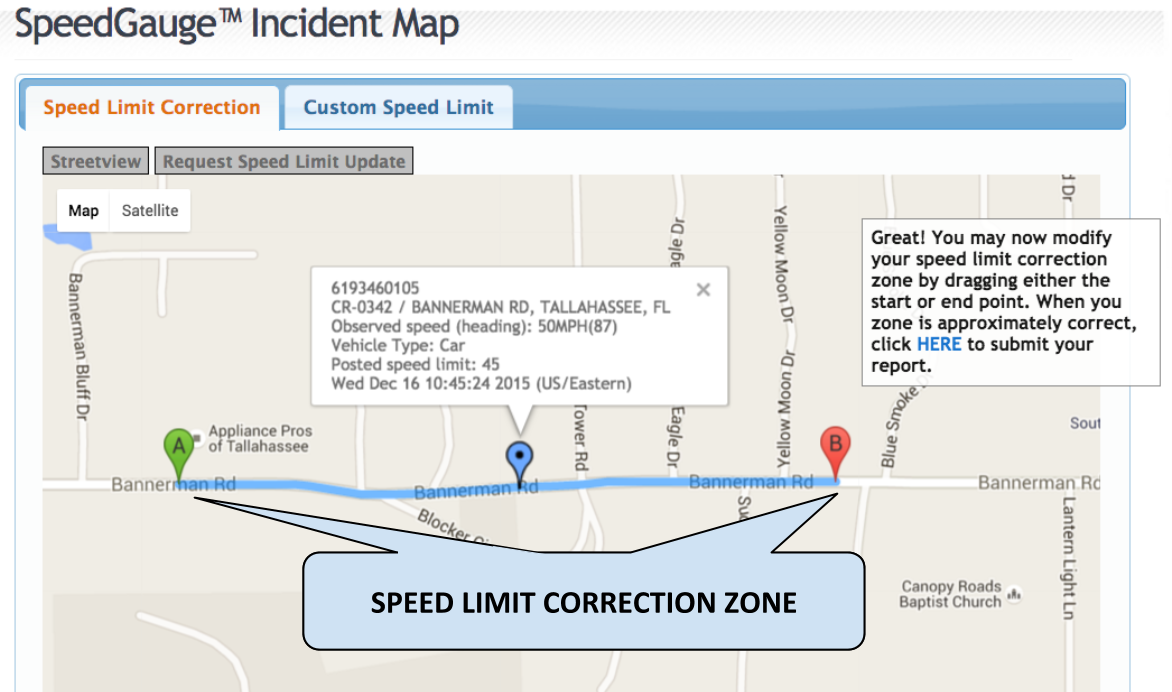
- Fill out the Speed Limit Update form (this information helps our map analysts integrate your changes into the system as quickly as possible)
- ClickSubmit
Comments
Article is closed for comments.