
Updating VIN Information
1) Go to ‘Account’ settings
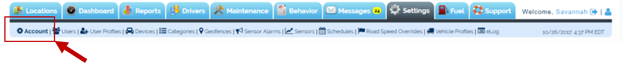
2) Click on ‘Devices’ - In the Devices section you can rename your devices, enter vehicle information, VIN number and set the device time zone, enable alert settings, enter the odometer reading, and set individual device thresholds.
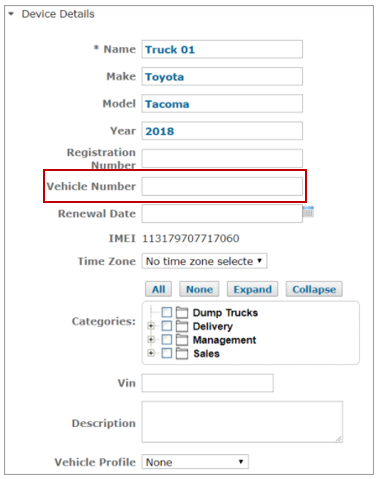
3) Click ‘Save’ or ‘OK’
Comments
Please sign in to leave a comment.