
1) Place the cursor over the ‘Admin’ tab, in the Mobiles section, select ‘Summary’ (pictured below).
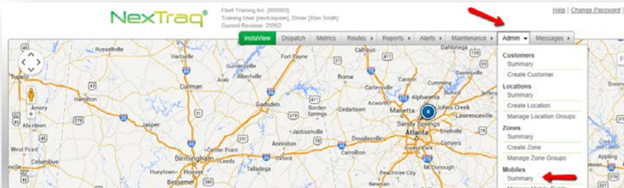
2) The Mobile List window will be displayed with each of the mobiles on the account (pictured below).
3) In the Mobile List, select the edit icon in the left column to edit a mobile’s information.
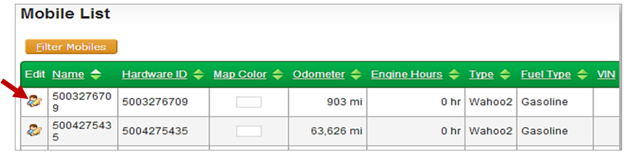
4) On the Edit Mobile page, Edit or Enter the VIN and update any other item needed – click ‘Save’.
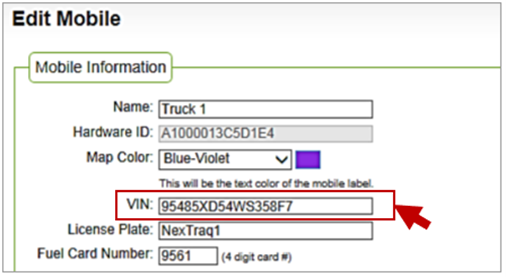
Comments
Please sign in to leave a comment.