
Updating VIN Information
1) On the Dashboard, click on Fleet > Overview.
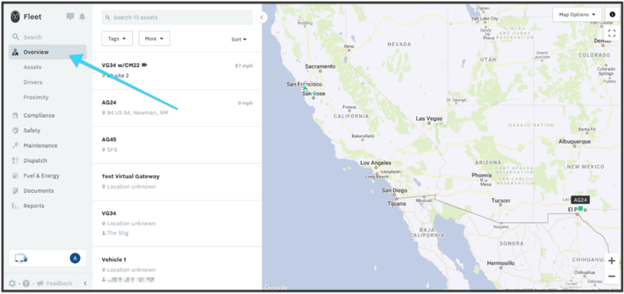
2) By scrolling through the list or using the search bar, find the vehicle whose VIN number you would like to edit and click on it to view the vehicle overview page.
3) From the vehicle overview page, click the button with the three dots > Edit Vehicle and the Edit Vehicle window will open up.
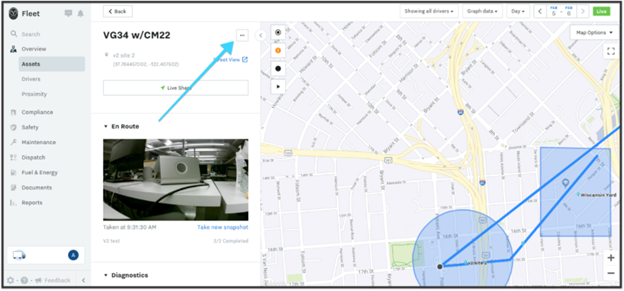
4) Under the VIN section, click Edit … enter VIN number … click ‘Save’.
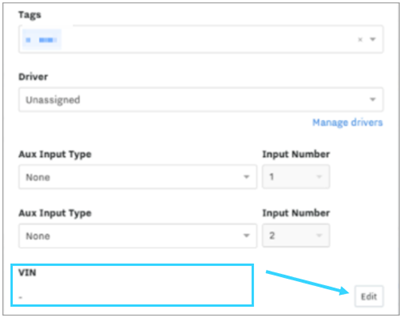
Comments
Please sign in to leave a comment.