
Vehicle Identification Number (VIN)
VIN is transferred to Reveal from the ECM reading and automatically populated within the vehicle profile. The year, make, and model of the car needs to be entered manually. Please note that not all year, make and models will capture the VIN.
To see the VIN, go to:
- The top right-hand corner of the page and click on the initials
- Your profile
- Admin
- Vehicle List
- Edit Vehicle
- Vehicle Info.

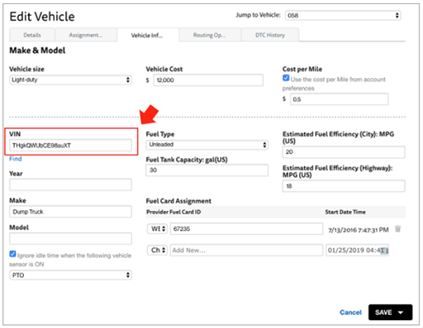
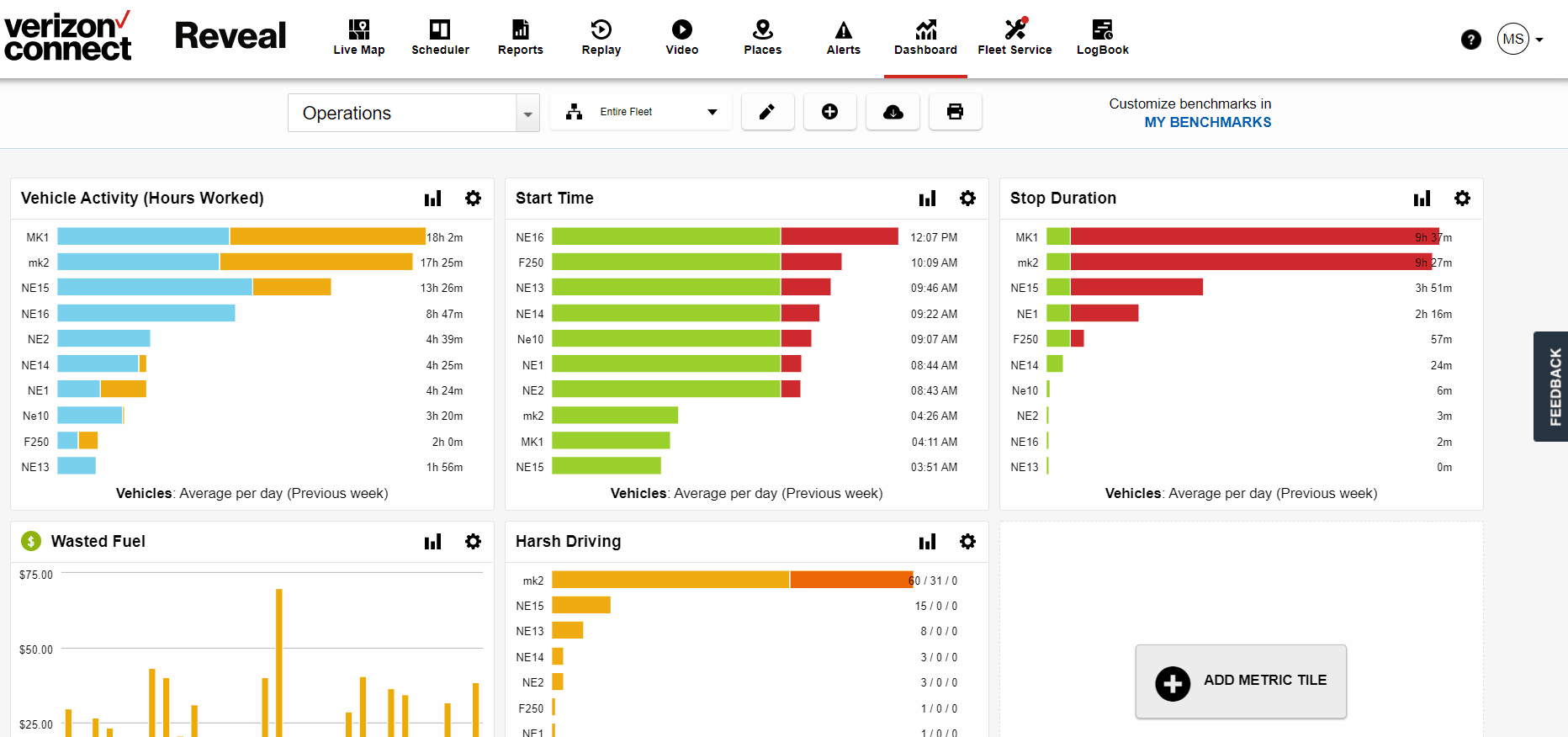
Comments
Please sign in to leave a comment.