
Updating Vehicle Information (VIN)
1) Login to your Wialon/Gurtam account and click on ‘Units”
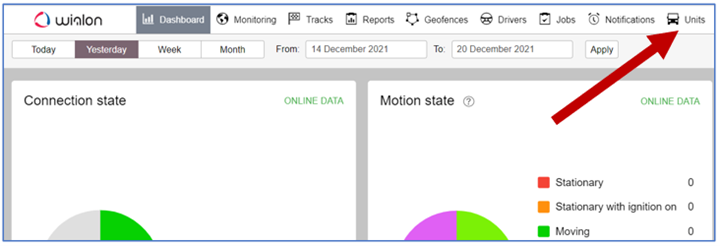
2) Place mouse pointer over vehicle and click for Unit Properties.
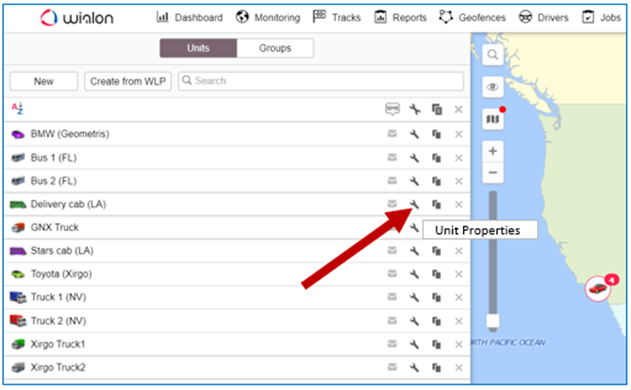
2) Select Profile – Enter/Edit VIN. Click ‘OK’. To work with the Profile tab, you should have the following access rights:
a) View custom fields. To view the tab.
b) Manage custom fields. To edit the tab.
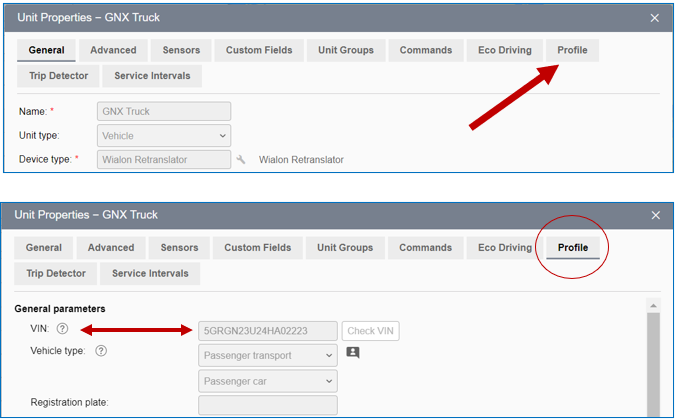
Comments
Please sign in to leave a comment.