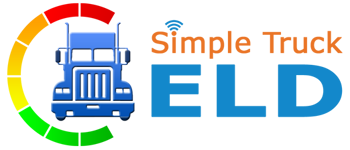
1) From the left menu, expand "My Trips" and go to "My Fleets".
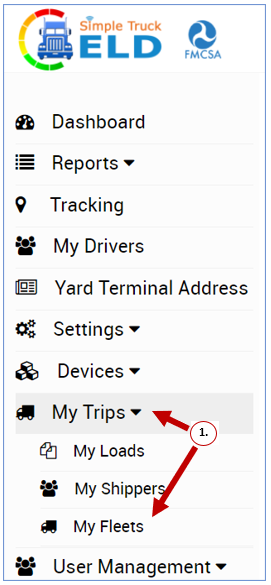
2) This screen will list all the fleet info added by the Company. Click on the Edit icon.
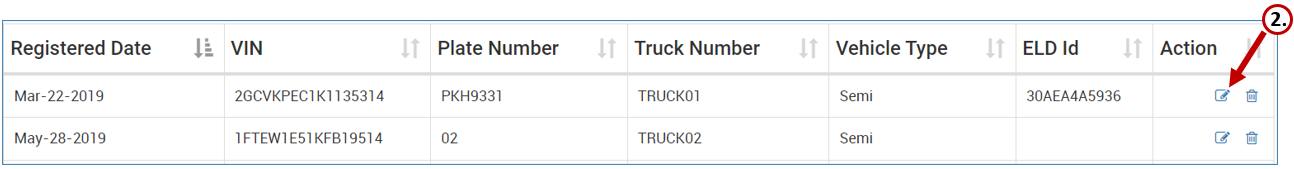
3) In this screen you can add or edit your fleet info including the VIN. Then [SAVE].
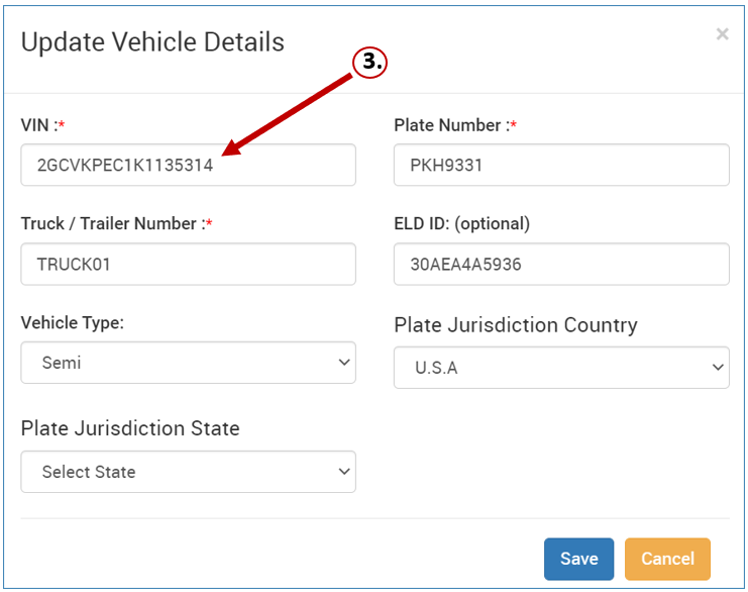
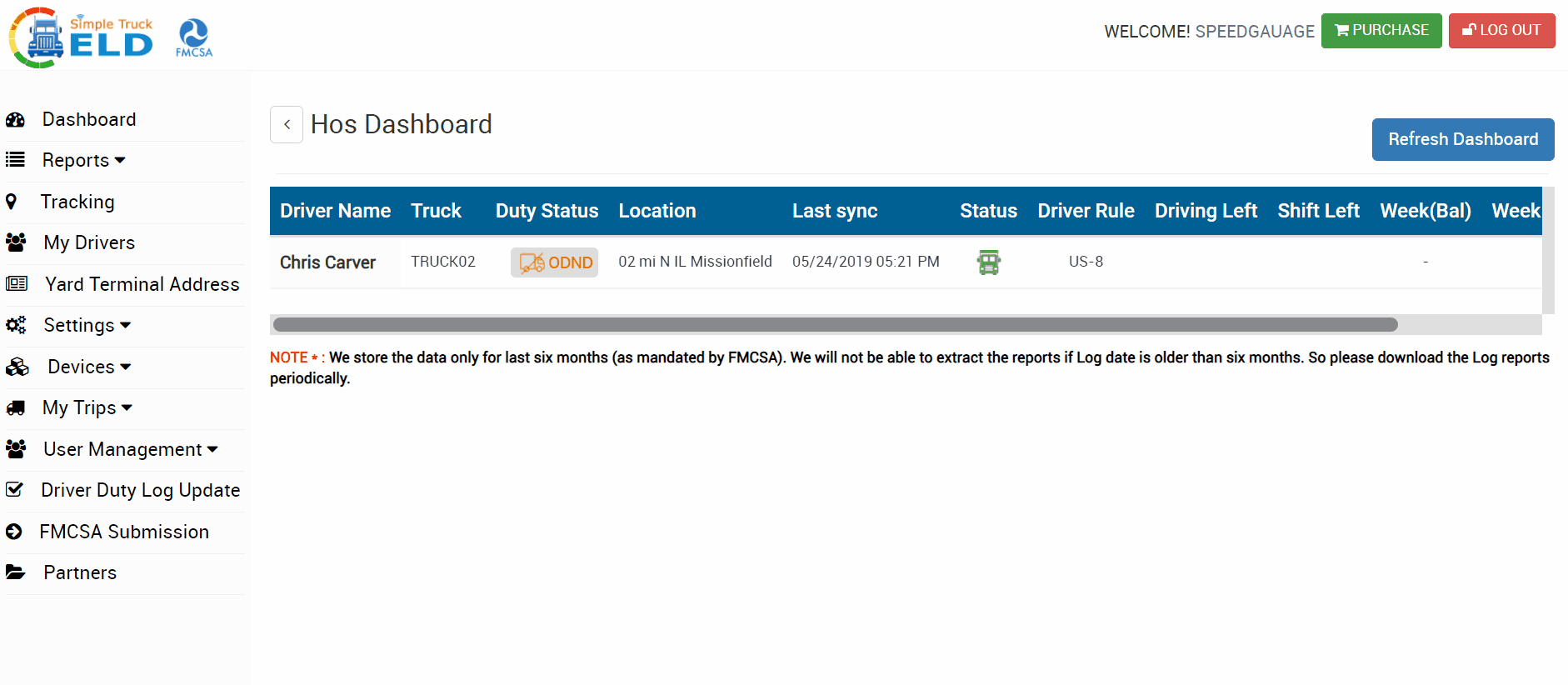
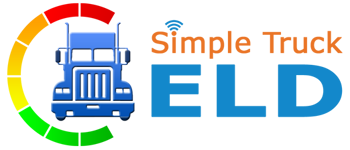
1) From the left menu, expand "My Trips" and go to "My Fleets".
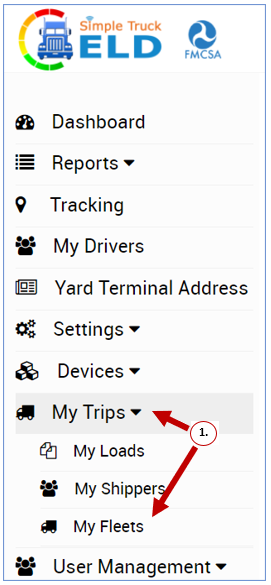
2) This screen will list all the fleet info added by the Company. Click on the Edit icon.
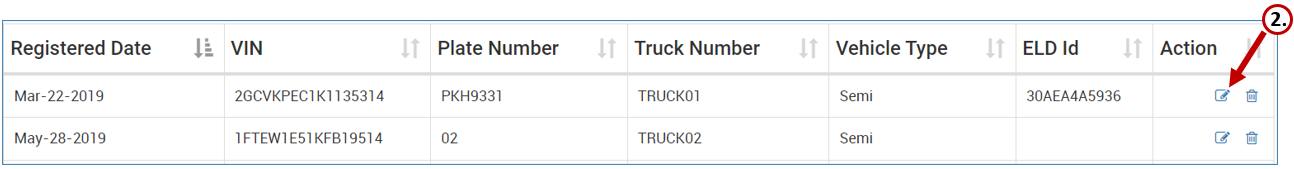
3) In this screen you can add or edit your fleet info including the VIN. Then [SAVE].
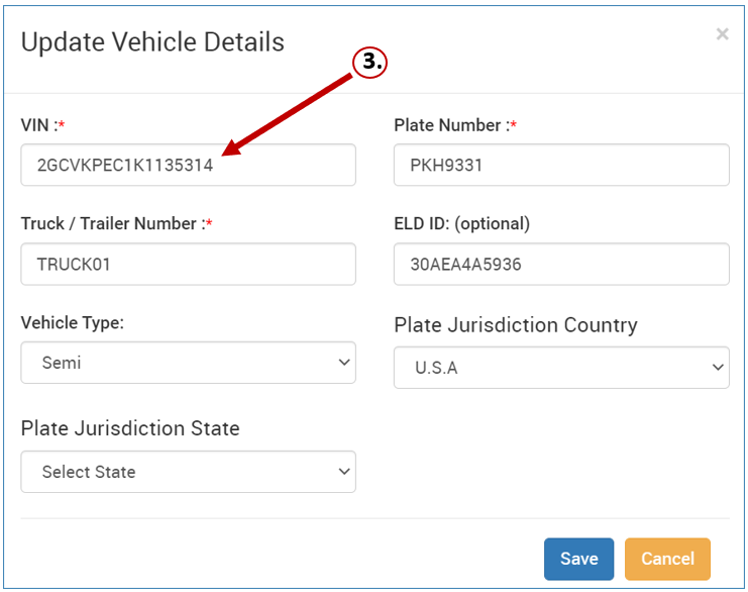
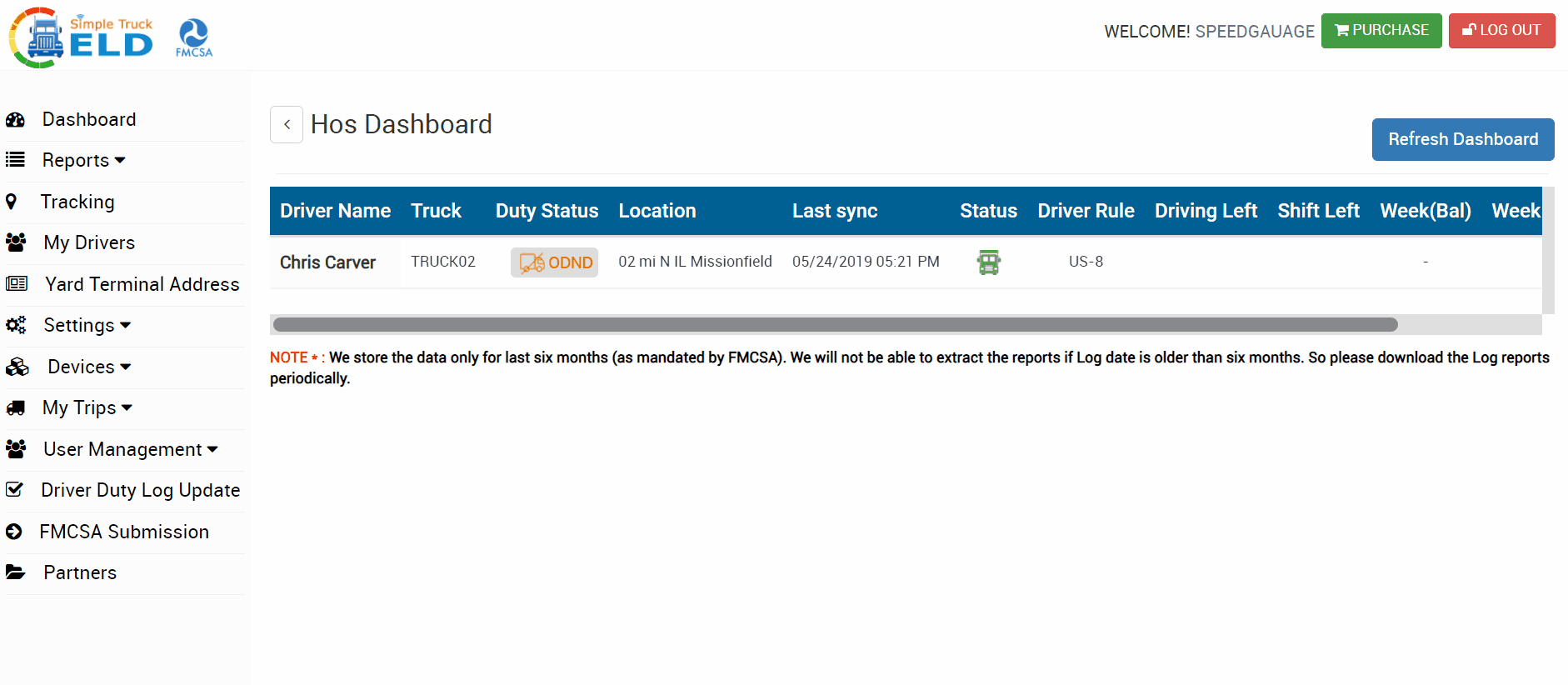
Comments
Please sign in to leave a comment.