Log in to your ELD ONE account as an Administrator.
Step 1: Click on the icon in the upper right corner - Then select API Tokens and then click GENERATE TOKEN
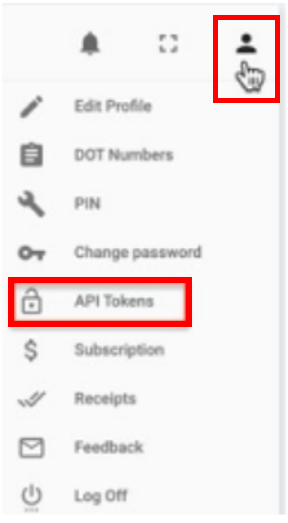
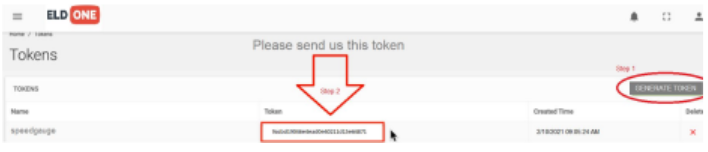
Step 2: Name the token “speedgauge” and then copy the token and paste it in an email to activations@speedgauge.net SUBJ: YOUR COMPANY NAME + ELD ONE.
Include: Your name, phone, company name with dba (if applicable) and DOT # Thank you.
Any questions please call (206) 390 5344.
Comments
Please sign in to leave a comment.